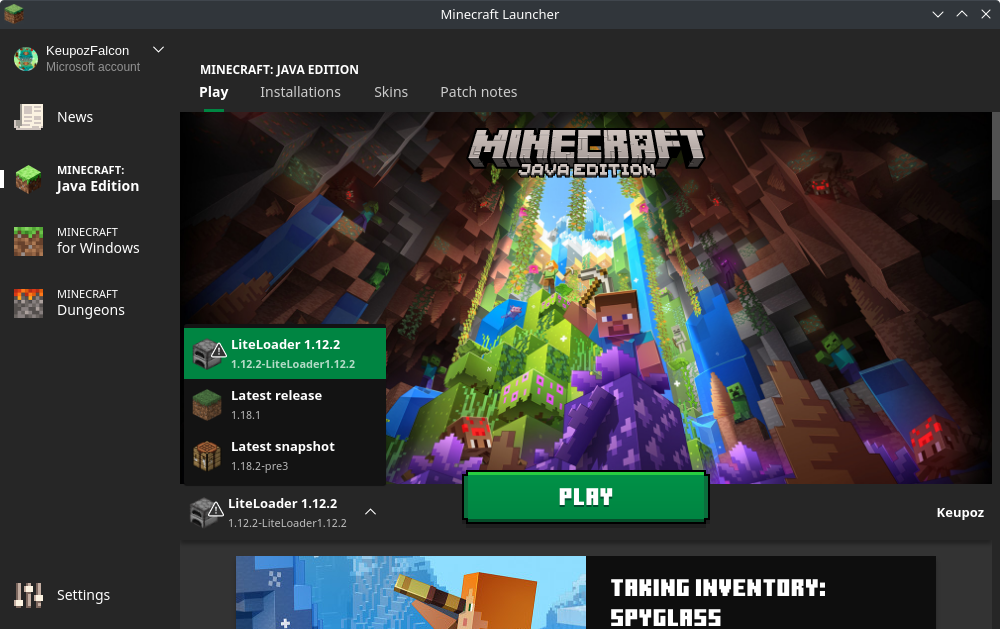#Installing for LiteLoader
#Required files
- Java 8 - LiteLoader installer requires Java 8.
- LiteLoader installer - allows playing Minecraft with client mods.
- Mine Little Pony - the mod itself.
#Installing LiteLoader
Once you’ve downloaded all the files, you need to install LiteLoader. First, install Java by and then run the downloaded LiteLoader installer file, select the settings you want and click the “Install” button.
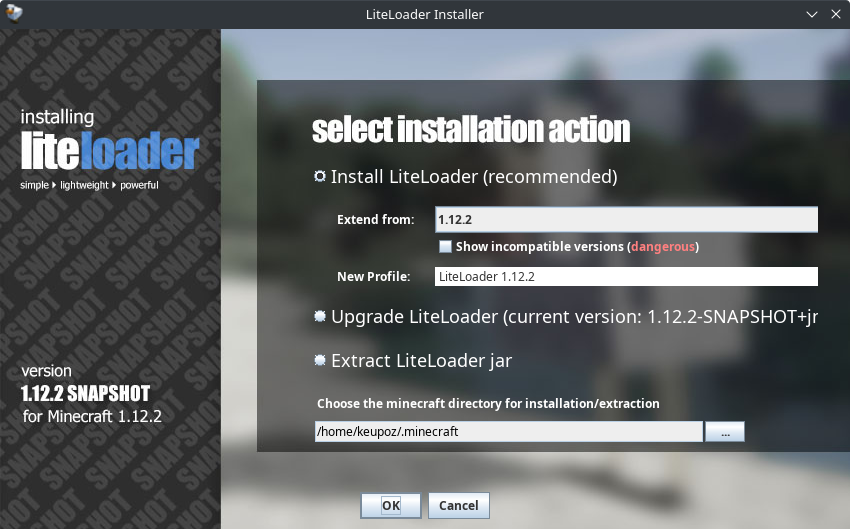
#Installing the mods
After installing Fabric you need to add your mods to the game. Place downloaded .jar files into the mods folder in your Minecraft folder:
%APPDATA%\.minecrafton Windows~/Library/Application Support/minecrafton macOS~/.minecrafton Linux
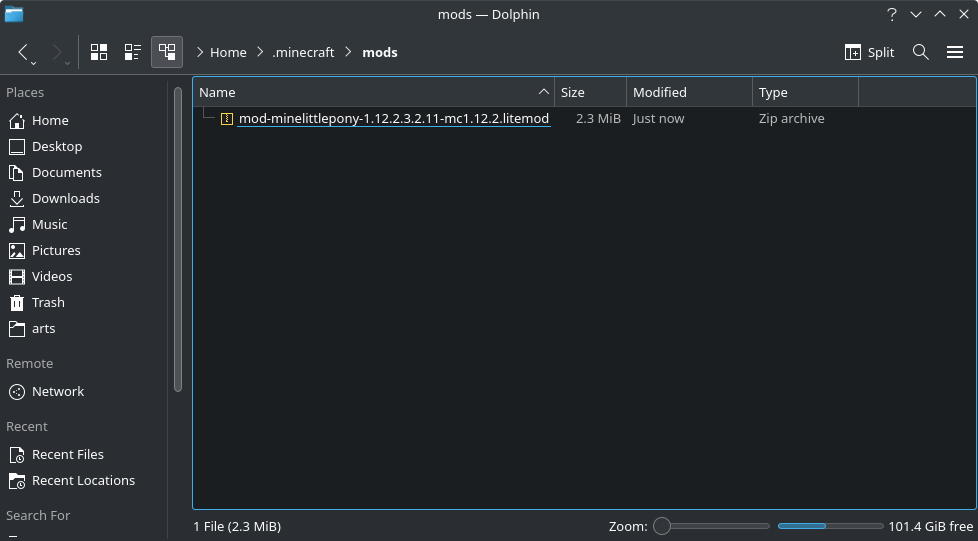
#Play the game!
If everything was done correctly, a new Minecraft profile called something like LiteLoader 1.12.2 should appear. Select it and launch the game. Now you should turn into a pony!